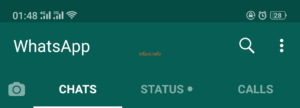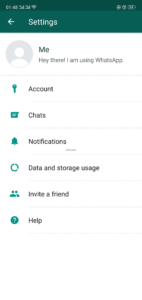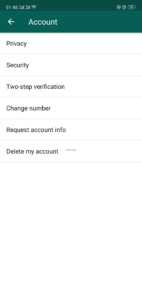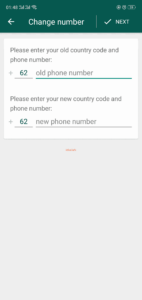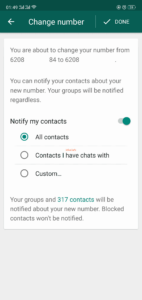For some reason, I will change the WhatsApp (WA) number, for the process is not too long, about 2 minutes (depending on the receipt of the confirmation SMS). Here’s how :
- Make sure the new number is active and can receive SMS, open the WA application then press the vertical three dots in the upper right corner and select Settings – Account.
- Select Change number – NEXT.
- Fill in the old number and the new number, then NEXT.
- Next, there will be information whether you will notify all contacts about the new number, adjust it according to your needs and then select DONE.
- WA will send a confirmation SMS to the new number, usually it will be filled in automatically, but if not, it can be filled in manually from the SMS noffix that enters the Message application.
Done, pretty easy isn’t it !