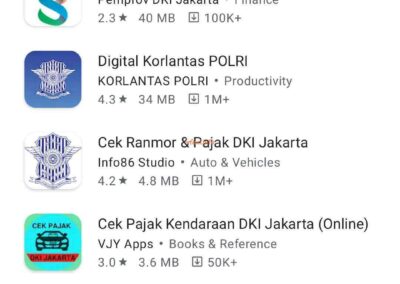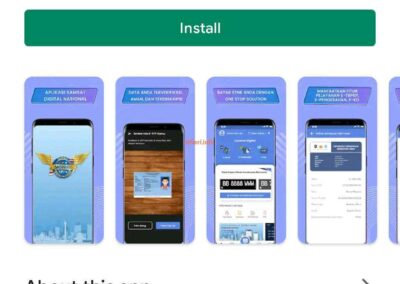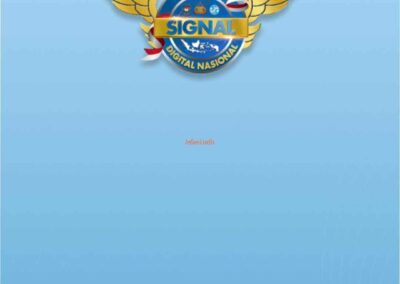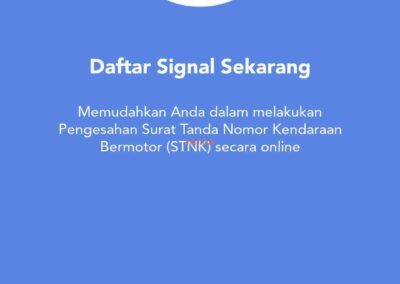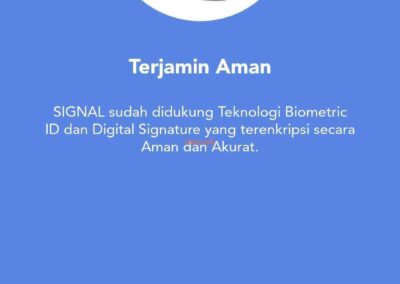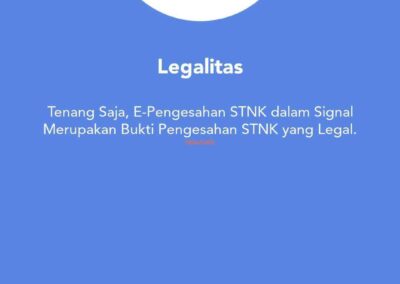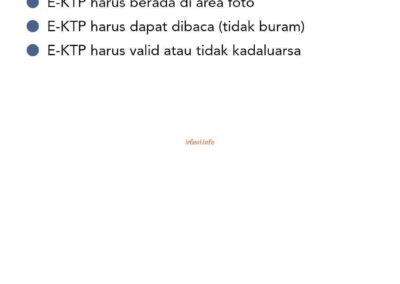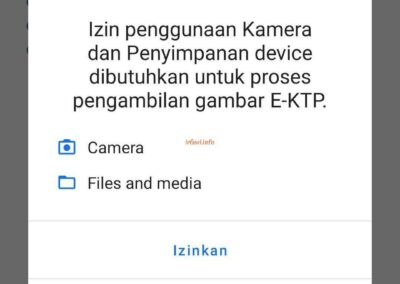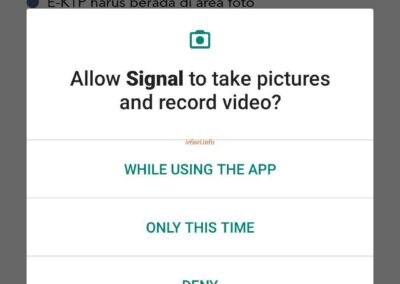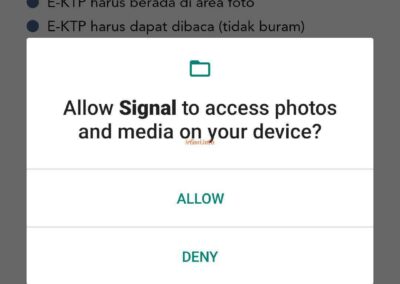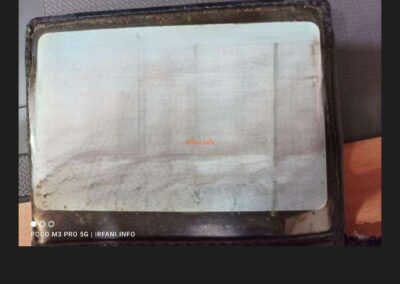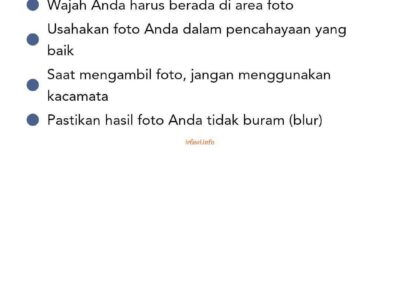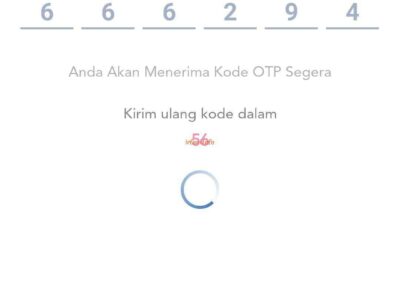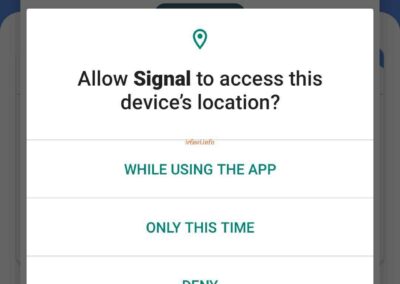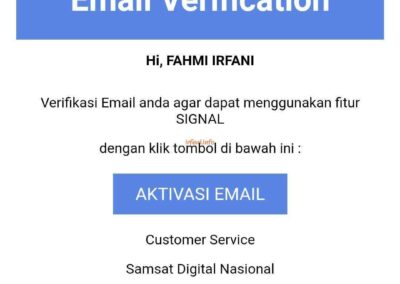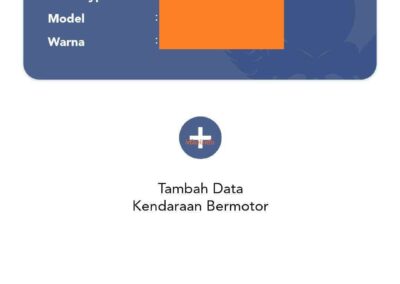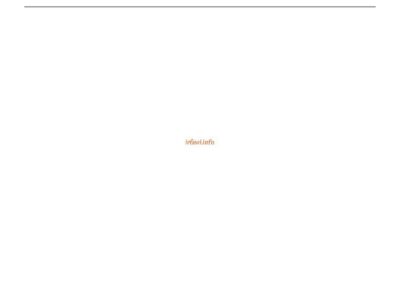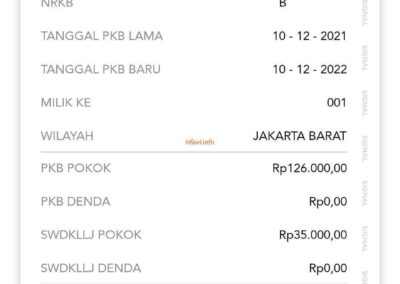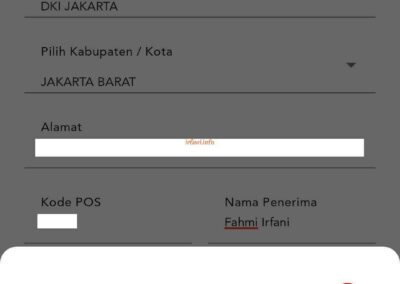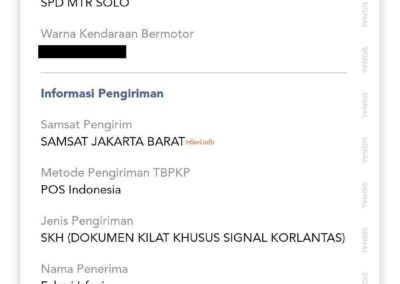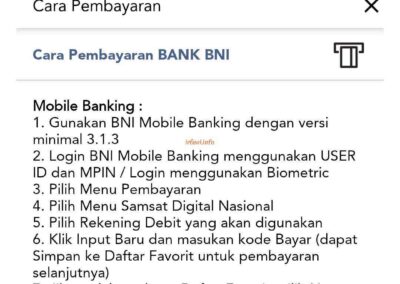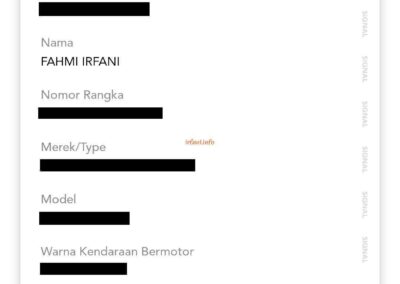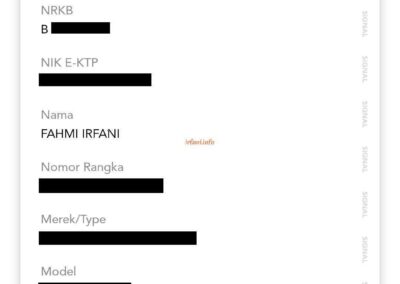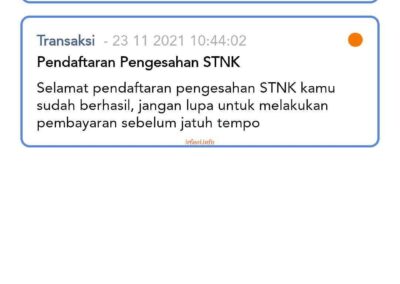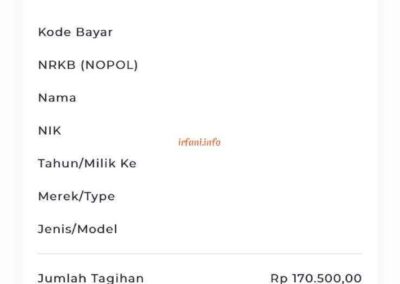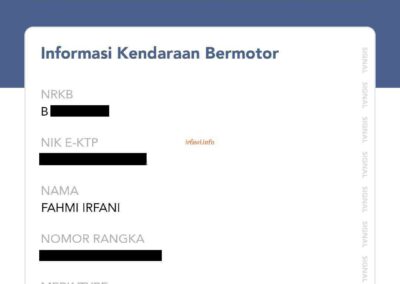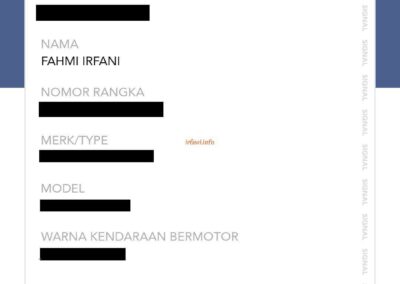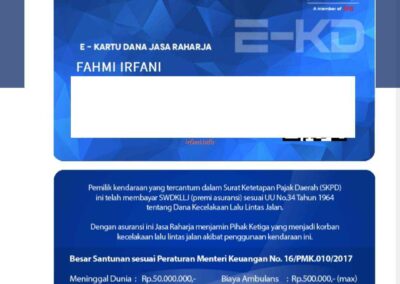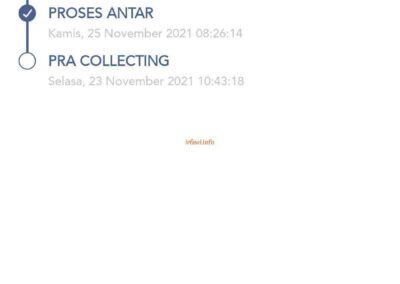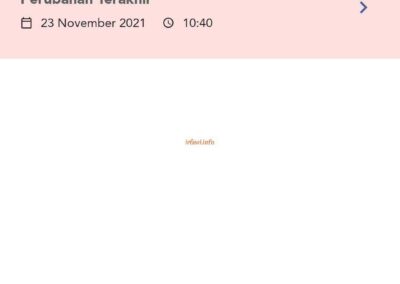A few days before the motorcycle tax ran out, I searched for good information via the internet and friends about online tax management. Understandably, because it is still a pandemic, it is possible for me to avoid crowds. Previously, I used to take care of it at the Gandaria City Mall.
After trying several applications, I finally managed to take care of the motorcycle tax online, it only took approximately 3 days after the registration process and the arrival of the new motorcycle tax in my wallet, wkwkwk.
I’m using the SIGNAL app from my Android phone (there are some parts that may be different from your phone and can be adjusted according to the display), here’s the guide:
- Installation:
- Open the Playstore and search for the samolnas jakarta application, if it appears, select SIGNAL – SAMSAT DIGITAL NASIONAL
- Click Install, wait for it to finish and then click OPEN.
- Swipe left on each information that appears and then on the last slide, click Daftar Disini.
- Self-Registration:
- Enter the data according to the columns and click LANJUT.
- Click VERIFIKASI SEKARANG – LANJUT – Izinkan – WHILE USING THE APP – ALLOW – Pakai foto ini – LANJUT – Pakai foto ini.
- After completion, you will automatically receive an OTP to the mobile number that has been registered and make sure it has been successful then click KEMBALI KE BERANDA.
- E-mail Activation:
- Select WHILE USING THE APP – OK – X (X sign).
- Open the verification email, click AKTIVASI EMAIL and return to the application, make sure it has been successful.
- Vehicle Registration:
- Click + Tambah Kendaraan Bermotor and fill in according to the vehicle data (can be seen on STNK) then click LANJUT.
- Make sure the results are correct, to see them click LIHAT DAFTAR.
- Click on the blue area to see the details.
- STNK Verification and Payment:
- Click Pendaftaran Pengesahan STNK, select NRKB, then the vehicle number that has been registered will appear, click LANJUT.
- Remember, make sure it is close to the due date, otherwise a message will appear Tidak Berhasil di Daftarkan.
- Next, the payment nominal will appear, slide right on Kirim dokumen TBPKP, click LANJUT.
- Select the desired shipment, click PILIH.
- Fee details will appear, click LANJUT – LANJUT PROSES PEMBAYARAN.
- Select the BANK account to be used, in this case I choose Bank BNI, click SELESAI.
- Click Transaksi to see the ongoing process. If you have paid, it will check 4.
- Menu E-TBPKP:
- On the homepage, click E-TBPKP, select NRKB – E-TBPKP 2021.
- Tax data will appear to be sent.
- E-STNK VERIFICATION Menu:
- On the homepage, click E-PENGESAHAN STNK, select NRKB – E-Pengesahan STNK 2021.
- Vehicle data will appear.
- E-KD Menu:
- On the homepage, click E-KD, select NRKB – E-KD 2021.
- A Dana card from Jasa Raharja will appear.
- Transactions:
- The next day (24th) I always monitor the process from the Transaksi menu.
- On the 25th, was in the process of delivering and it turned out that had arrived at my house in the morning.
I would like to thank Samsat Jakarta for making it easier for motor vehicle owners to manage vehicle documents and I hope to be able to maintain this SIGNAL application.