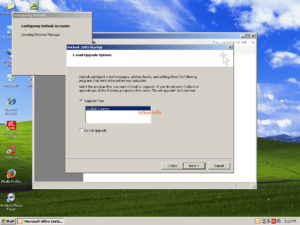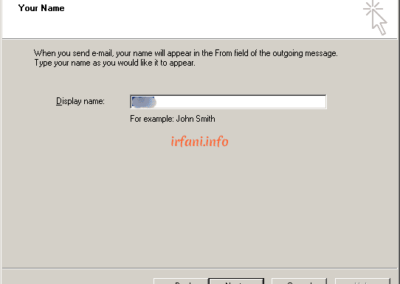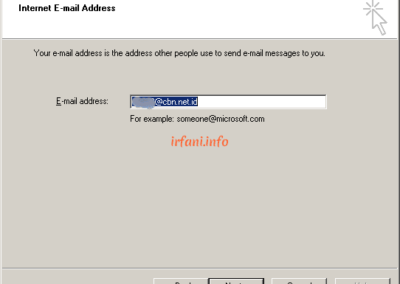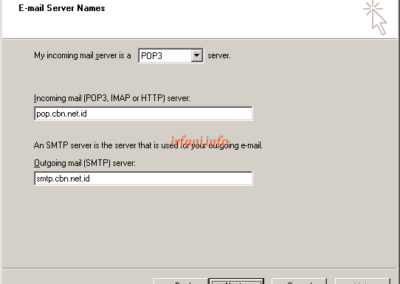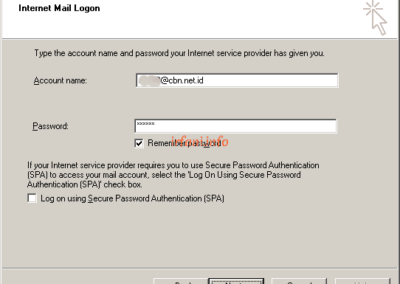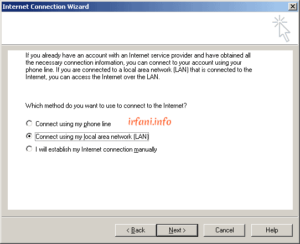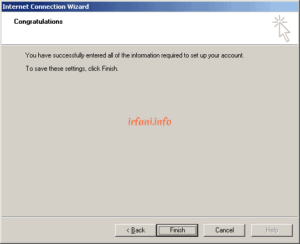Microsoft Outlook Express 6 (MSOE6) is a free basic email program from Windows XP.
In Outlook Express, each email folder is stored in a single file (DBX). For example, the Inbox folder in Outlook Express is a single file, Inbox.dbx, Sent Items folder, Sent Items.dbx. In contrast, Ms. Outlook (MSO) stores each message as an individual file.
The maximum DBX file size is 2 GB and this can cause some serious problems (generally too fast to fill) if the user is actively communicating via email. For this reason, I will switch the MSOE6 program to MSO so that you are more flexible in using email, the way is by importing email messages and account information from MSOE6 to MSO.
If Outlook Express and Ms. Outlook are installed on the same computer, you need to know this information so that you can find and copy the correct folder when needed. I started it through Ms. Outlook because it was easier (in this case it was my first time using Ms. Outlook 2003 after installation).
Here is the guide:
- Click the Ms. Outlook 2003 icon, it will automatically check if there is an email in Outlook Express, select Upgrade form and then click Next.
- Fill in the details of the email information obtained from the email provider as shown in the following image, then Next.