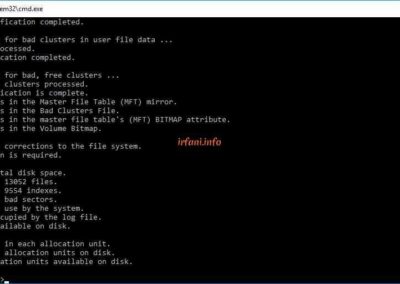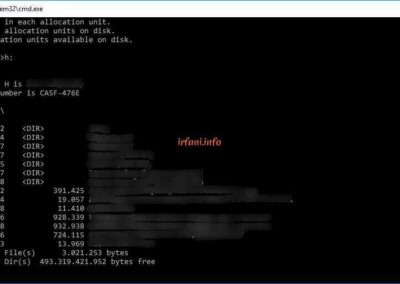The above problem message (The file or Directory Is Corrupted and Unreadable) appears when I connect an external hard disk (EHD) to the laptop. The condition of the EHD at that time was as usual (lit and did not sound). Here are the steps I took to fix it and thank God it worked.
- Open the command prompt and type CHKDSK H:/F /R (drive H is adjusted to the problematic drive).
Actually, it’s just the steps above, hehehe. The rest is just waiting for the results, the process time depends on the specifications of the laptop and the capacity of the EHD.
In the repair, it takes approximately 1 hour with the specifications of an Intel Core i5 laptop, 8 GB of RAM and 500 GB HDD. If it still doesn’t work, you may be able to try other ways such as replacing the EHD case, but if several options have been done and still fail or a new error message may appear, it is possible that the EHD has been damaged, the last option certainly brings to the expert to dismantle the EHD.
Thank you and good luck.