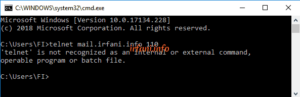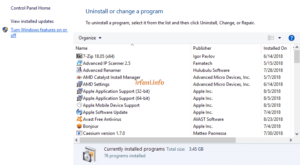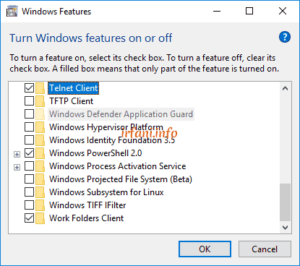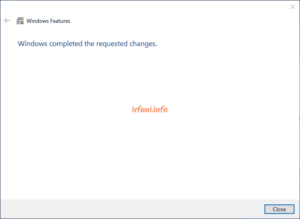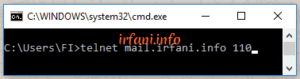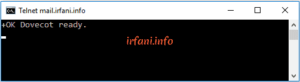Have you ever run the Telnet program and the results as below appear? The message informs that the command prompt does not recognize Telnet commands. If you are using Windows 7 or higher, you can immediately activate the Telnet program that has been provided in Windows.
Here’s the guide I applied in Windows 10 :
- Click Start, then type the program, then the result will look like the following image, click Add or remove programs.
- Click Programs and Features.
- Click Turn Windows features on or off.
- Scroll down and find Telnet Client, check it and click OK.
- Click Close when you’re done.
- Please try again as in the initial image and it will show a different result (in this case the Telnet command has already run).
Oh yes, what is Telnet? I will discuss it in another article. Thanks.