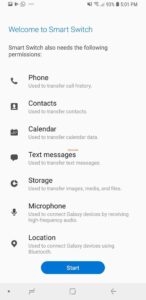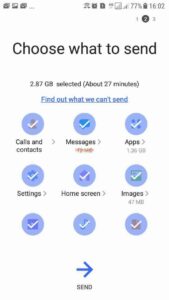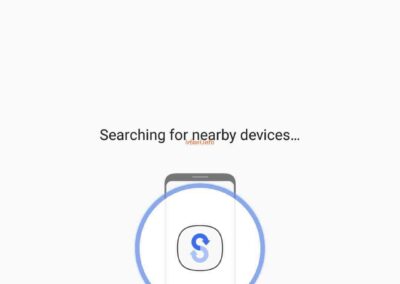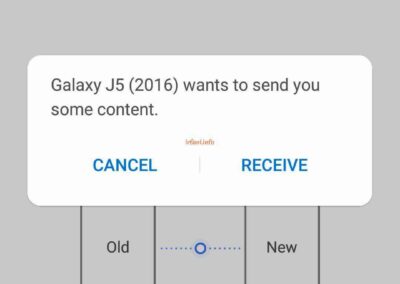Usually if we buy a new cellphone (HP), of course we want all data on the old cellphone to move to the new cellphone, such as pictures, songs, contacts, etc. If the new cellphone is still the same brand as the old cellphone, it may not be too difficult, because there is already a data transfer application available from the cellphone aforementioned. Obstacles will be encountered if the brand is different, then a third-party application is needed to process it and it is not necessarily perfect.
This time I will transfer data from Samsung J5 to Samsung A7 with the Smart Switch (SS) application that is already available on each cellphone. Before doing, make sure the battery condition in each cellphone is above 50% so that it is sufficient during the transfer time. Here’s the guide.
- Run the SS application on both cellphones. Click Agree and Start for further processing.
- On the Samsung J5, select Send data and on the Samsung A7, select Receive data.
- Select Wireless on both cellphones as the connecting medium.
- On the Samsung J5, select the data you want to transfer, then click Send.
On the Samsung A7, select the OS of the old cellphone, in this case I choose Android.
- The search process between cellphones will take place and on the Samsung A7 will ask for confirmation to receive data from the Samsung J5, click Receive for the next process.
- For the completion time depends on the amount of data transferred, and if it has been completed, then the configuration on the new cellphone will be similar (depending on the cellphone features) with the old cellphone, among others, phone call logs, SMS, contacts, email configuration (just re-enter the password for verification), third-party applications will also be installed on the new cellphone according to the cellphone old time, but excluding logins and previous data, for the WA application can be backed up first via Google so that it is easy to restore later, including the wallpaper will also be installed automatically.
In addition to the method above, there is also using the Smart Switch application for PC, if there is a chance again I will try it. Thanks.