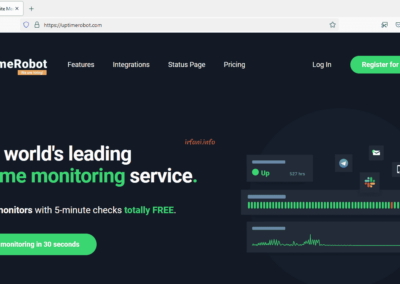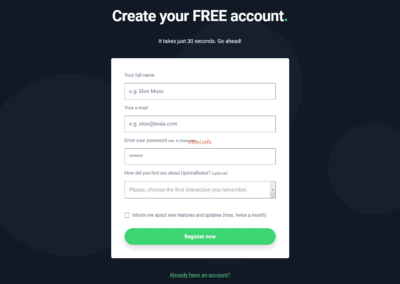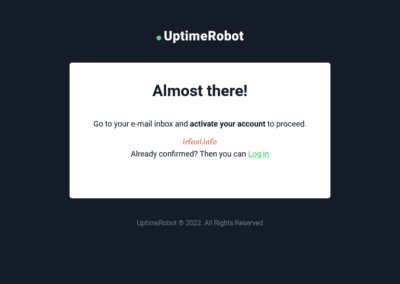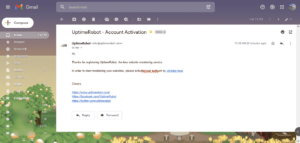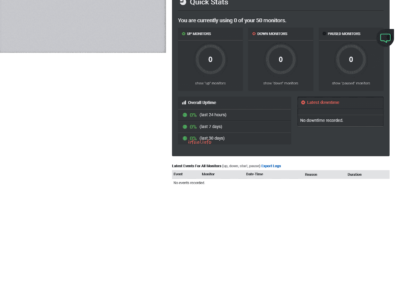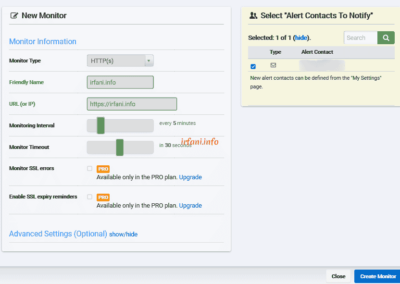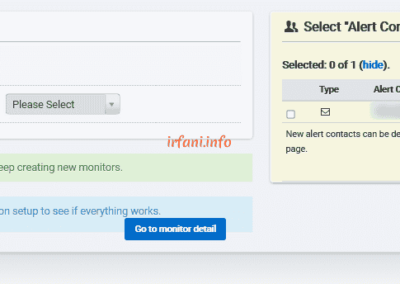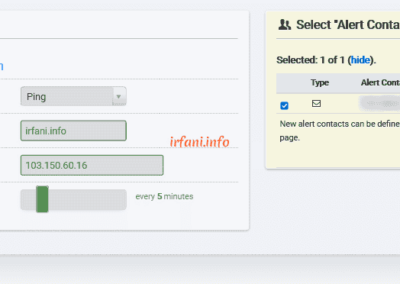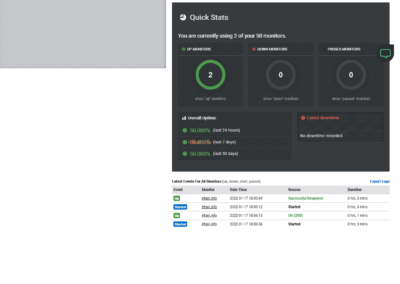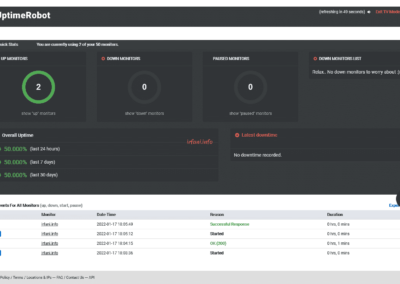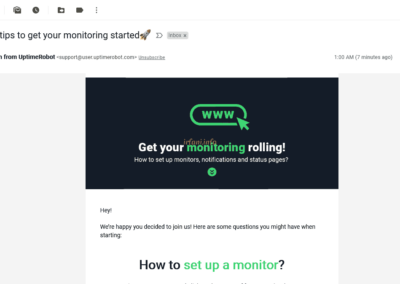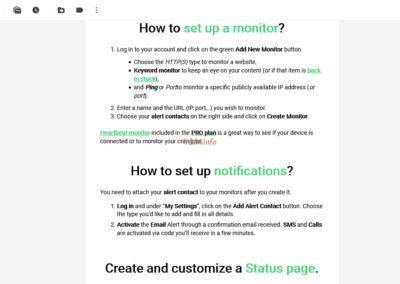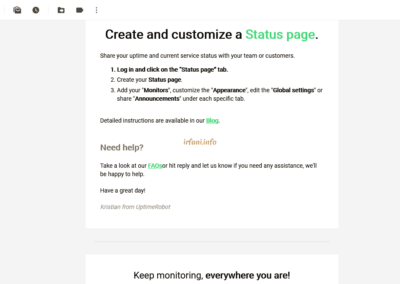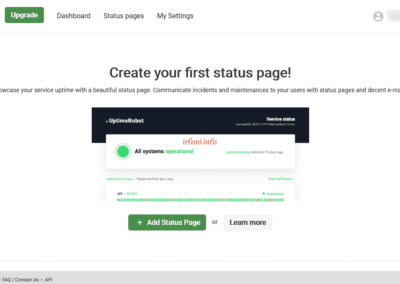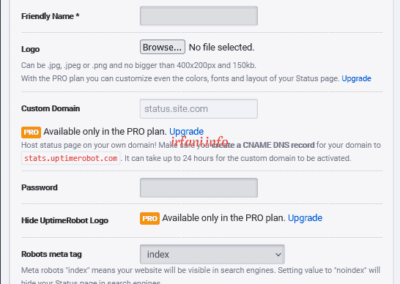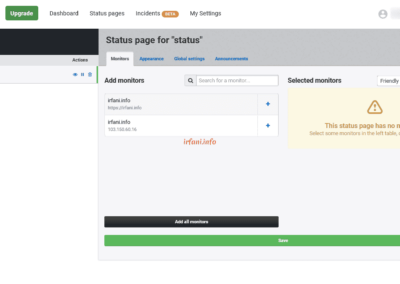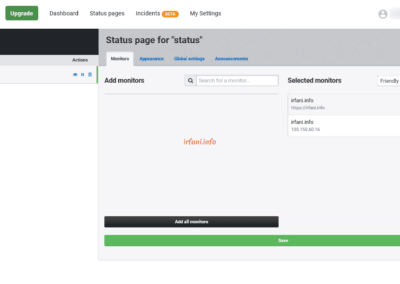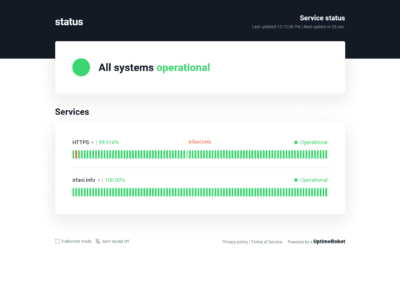There are many ways to monitor websites, one of which is UptimeRobot. Let’s just practice it :
- Click Register for Free, fill in the data and then click Register now and there will be a confirmation to the registered email.
- Open the confirmation email, click clicking here and you will be redirected to the login page.
- Click Add New Monitor, select the type of monitor you want and fill in the website data then click Create Monitor. Don’t forget to check Alert Contacts To Notify to get info via email. In the following image I created 2 monitors, namely HTTP(S) and Ping.
- There is a feature to view the uptime service, namely Status pages, click Status pages and fill in the data then click Create Public Status Page.
- Click the + sign on Add monitors, then the monitor type we created will move to Selected monitors then click Save and to see the results, you can click the eye icon under Actions.
Hope it helps, thank you.