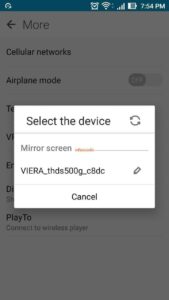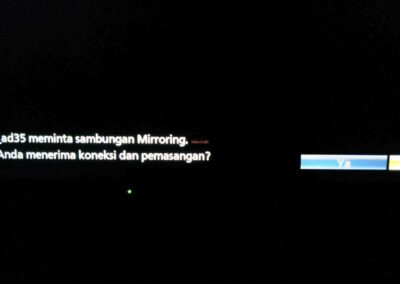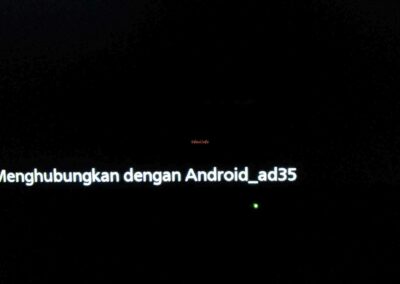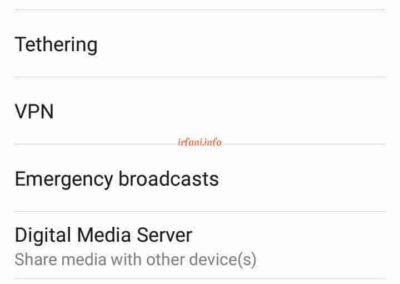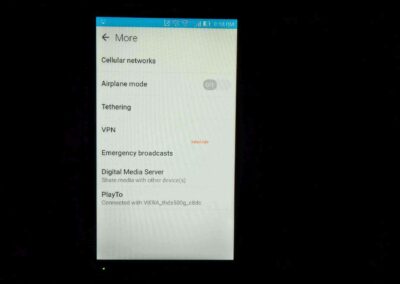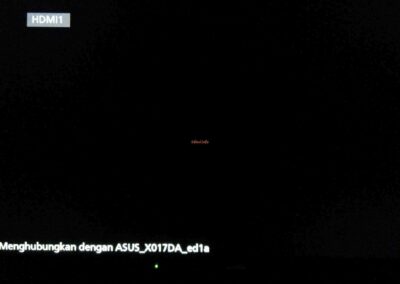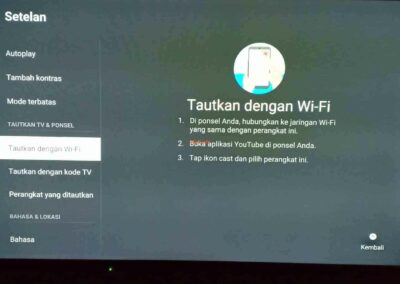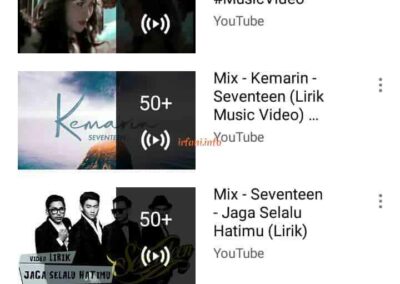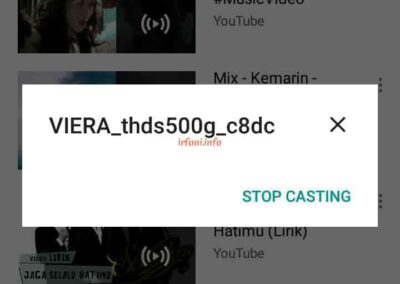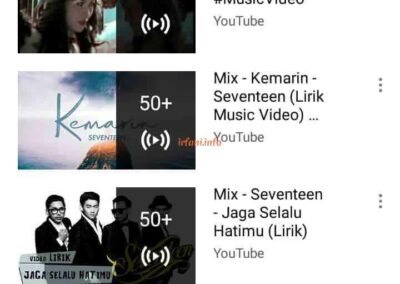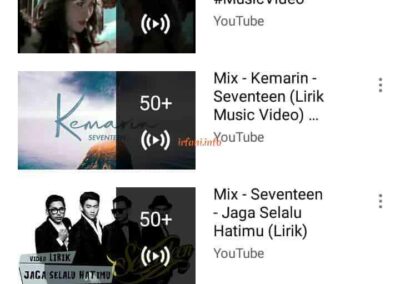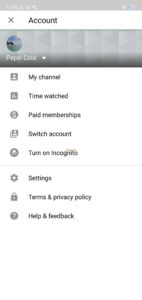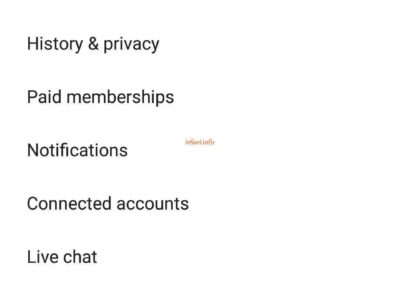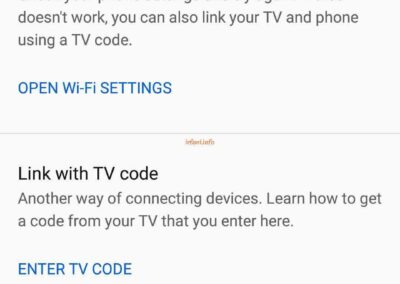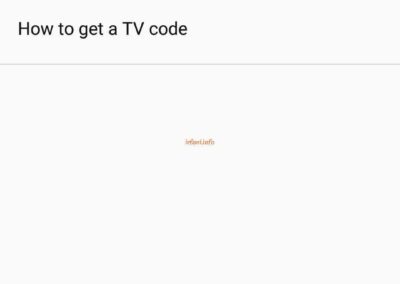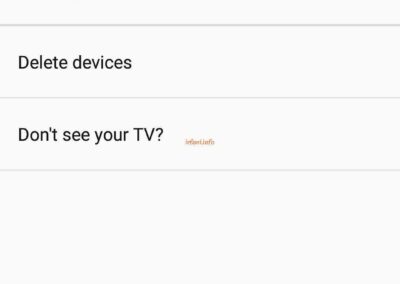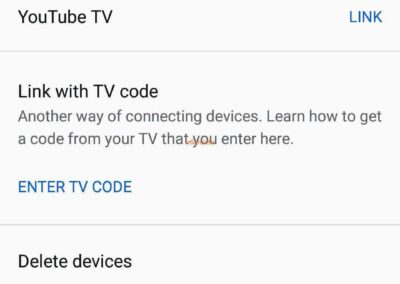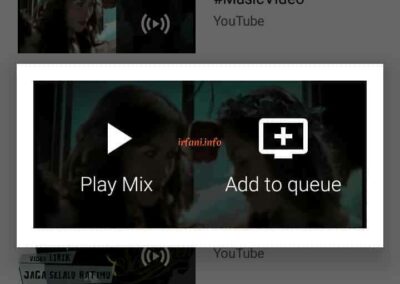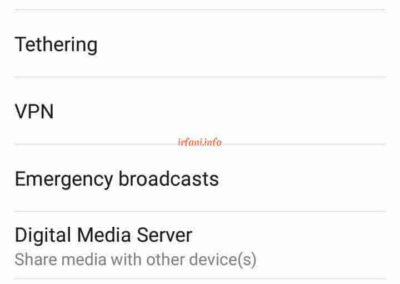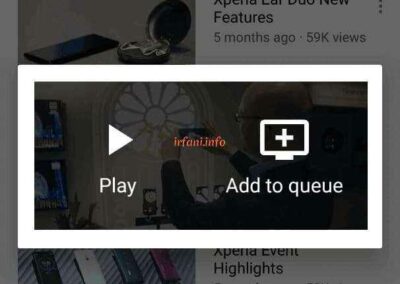Thank You Panasonic
Oh no, the TV doesn’t turn on !!! even though it was normal last night, was it because I watched the movie from USB? That was a glimpse of the wife’s information when she wanted to watch TV and my guess about that. Yup, there is no orange standby indicator lights on, I have tried to unplug and reinstall the power cable, only the yellow indicator light flashes once it dies. My wife said the next morning the F2 was tinkering around the back of the TV. I was not suspicious of his behavior at the time, considering that the TV was installed on the wall, so what would he want to do with him?
Finally I tried to get out of the wall and put it temporarily on the floor while trying to handle it further and finally still nothing. Finally, I call 0804-111-1111, the process is not too long to bring in technicians, about 1-2 days ahead at a cost of Rp. 100,000 because it’s not guaranteed, if it’s true, I give thumbs up to Panasonic. If you want to read the reason I chose Panasonic, please read here.
There was no news on the first day and then I was contacted by a technician around 11am and was promised to arrive around 3pm. Because I was on holiday so there were no problems with that time, but if it couldn’t, it could have been rescheduled. Around 3:30 p.m. WIB, 2 technicians arrived at the house and immediately checked, the temporary results were the same as my previous check.
In less than 5 minutes, my TV had been exposed to the back, assisted by Analog Multimeters not found any damage symptoms, but the technician suspected that there was damage on the mainboard. How much is it, sir? About 1.5 million he said, wow the head was immediately surrounded by Morning Star. I have not made a decision for that and the TV components are paired as before, because there are no indications of damage, so he want to try again and thank God it can light up. It was informed by the first technician who seemed “lucky” to find such a problem when the installation process returned, which was caused by the power button in the back position turned off and correct when the results were tested again. the button is in the off position, why does the indicator just blink once and then die? ” it turns out if it is not in the standby position or is turned off, it will be the result.
Investigate, it might be true like the wife’s info at the beginning, 99% of the perpetrators were F2, because only him cute hand could slip between the gaps, if at the moment he had been able to speak, maybe confession would be made, hahaha. So after checking again, finally my TV can be used again.
In this case I would like to thank the two technicians (sorry, I forgot the name) and CS named Yuni who helped me, hopefully Panasonic can maintain this fast service to its customers. Thank you Panasonic.