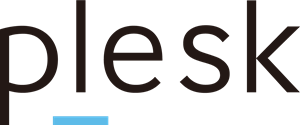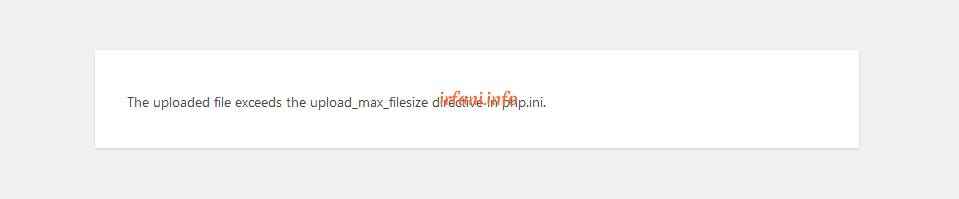
Solution The uploaded file exceeds the upload_max_filesize directive in php.ini. in Plesk
If you find an error like the image above, hopefully this article will be one of the solutions.
Cause: The size of the uploaded file exceeds the predefined configuration.
Solution: resize the upload file.
Here are the steps :
- Log in to Plesk Panel.
- Select Domains and click on the domain that is experiencing the problem, then click PHP Settings.
- On upload_max_filesize, change the upload size from the default of 2M to the desired upload size, then click OK.
Please try and good luck, thank you.